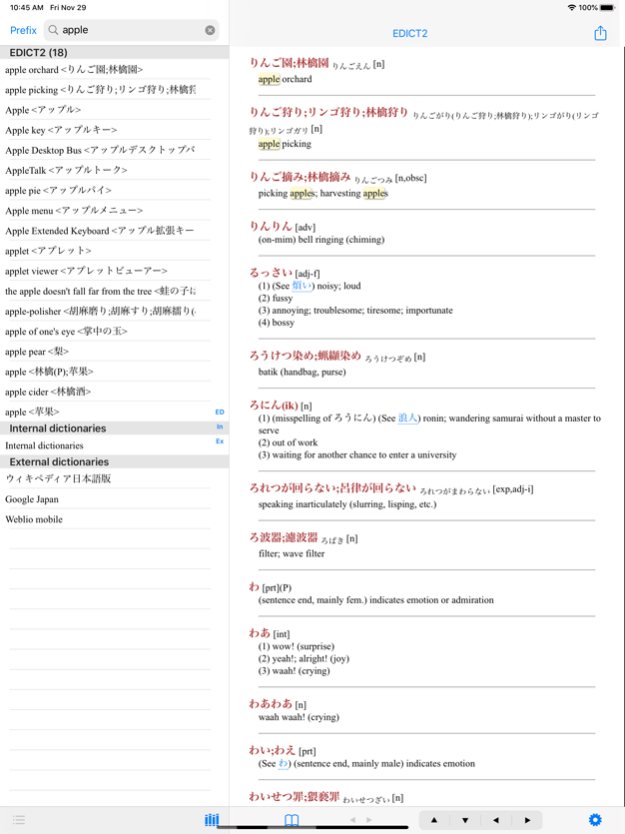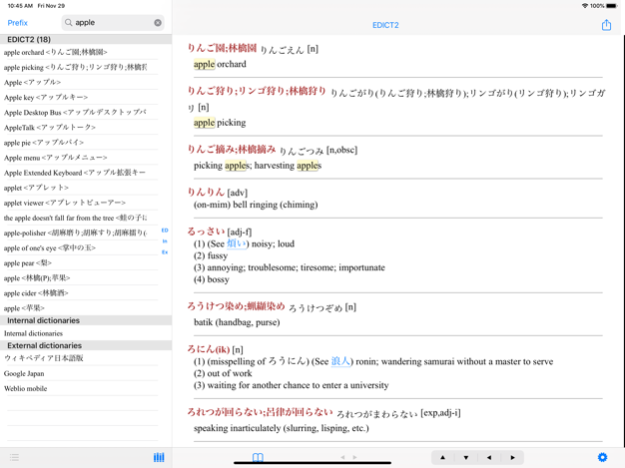EBPocket Professional 2.48.0
Paid Version
Publisher Description
EBPocketはEPWING / 電子ブック / StarDict / MDict /dsl辞書ビューアです。
EDICT2辞書をバンドルしているため、すぐご使用になれます。
任意のEPWING / 電子ブックを転送して追加することができます。
検索方法は、前方一致/後方一致/完全一致/条件検索/クロス条件検索/複合検索/メニュー検索/参照検索(項目リンク)/インクリメンタルサーチに対応しています。
マルチメディアは音声、画像、動画に対応しています。
複数辞書の串刺し検索が可能です。
全画面/二分割ビューを切り替えることができます。
広辞苑、リーダーズ、ジーニアスなど代表的なEPWING辞書では、外字をUnicodeに置き換えて美しく表示します。
Professional版では、free版の機能に加えて、次の機能が追加されています。
- グループ編集機能
- 高度な検索方法(条件検索/クロス条件検索/複合検索/自動検索/インクリメンタルサーチ、AND/OR/NOT)
- PDIC形式辞書(MBCS版、Unicode版)
- EPWING動画(mp4に変換が必要)
- 検索語の履歴
- ブックマーク
- App Extensionによる共有
辞書の転送には、iTunesのファイル共有機能をお使いください。
Nov 23, 2022
Version 2.48.0
- 外部検索の結果を内蔵WebViewに表示
- iPadのSplit View のクリップボード検索でクリップボード更新検知に対応
About EBPocket Professional
EBPocket Professional is a paid app for iOS published in the Reference Tools list of apps, part of Education.
The company that develops EBPocket Professional is hishida. The latest version released by its developer is 2.48.0. This app was rated by 1 users of our site and has an average rating of 2.0.
To install EBPocket Professional on your iOS device, just click the green Continue To App button above to start the installation process. The app is listed on our website since 2022-11-23 and was downloaded 55 times. We have already checked if the download link is safe, however for your own protection we recommend that you scan the downloaded app with your antivirus. Your antivirus may detect the EBPocket Professional as malware if the download link is broken.
How to install EBPocket Professional on your iOS device:
- Click on the Continue To App button on our website. This will redirect you to the App Store.
- Once the EBPocket Professional is shown in the iTunes listing of your iOS device, you can start its download and installation. Tap on the GET button to the right of the app to start downloading it.
- If you are not logged-in the iOS appstore app, you'll be prompted for your your Apple ID and/or password.
- After EBPocket Professional is downloaded, you'll see an INSTALL button to the right. Tap on it to start the actual installation of the iOS app.
- Once installation is finished you can tap on the OPEN button to start it. Its icon will also be added to your device home screen.